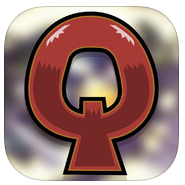 Before Dominion erupted onto the board gaming scene, using deck building in board games wasn’t a popular mechanic. After Dominion’s popularity exploded, it seemed that we had deck building games coming out of our ears. That was until Mike Elliott and Eric Lang decided to take the cards out of the equation and make a “game of uber strategic hexahedron monster combat mayhem.” Otherwise known as the dice building game Quarriors!. The game centers on rolling dice to collect creatures and spell dice in the wilds to build your collection. If these creatures are able to survive battles, they will earn you glory, which is what you need to win the game. Recently Quarriors! was released for the iPad and we decided it was time to take a look at it. Admittedly, I’m not the biggest fan of the physical board game, which I will elaborate on later in the review, but that won’t cloud my vision during this review of the iOS adaptation. Let’s get to it.
Before Dominion erupted onto the board gaming scene, using deck building in board games wasn’t a popular mechanic. After Dominion’s popularity exploded, it seemed that we had deck building games coming out of our ears. That was until Mike Elliott and Eric Lang decided to take the cards out of the equation and make a “game of uber strategic hexahedron monster combat mayhem.” Otherwise known as the dice building game Quarriors!. The game centers on rolling dice to collect creatures and spell dice in the wilds to build your collection. If these creatures are able to survive battles, they will earn you glory, which is what you need to win the game. Recently Quarriors! was released for the iPad and we decided it was time to take a look at it. Admittedly, I’m not the biggest fan of the physical board game, which I will elaborate on later in the review, but that won’t cloud my vision during this review of the iOS adaptation. Let’s get to it.
Game Overview:

In Quarriors!, players take on the role of magical warriors known as Quarriors (yes the Q theme will continue). These powerful Quarriors have vast knowledge of the magic power of Quidity. They use this power to capture mystical creatures and magical spells known as Quarry. Each time a player captures a Quarry they add dice to their pool. Unfortunately, you are not the only Quarrior out in the world and you will battle others to earn enough Glory to win the game.
Each round players will draw five dice from their dice bag and roll them. There are five types of dice in the game which can get your Quidity to spend on summoning and capturing creatures, casting spells, or summoning assistants and creatures to attack your enemies. Players will need to spend their Quidity wisely to balance getting creatures into battle vs capturing new dice out in the wild. Creatures that are able to survive attacks by other creatures around the board will earn that player glory at the start of their next turn. The number of players determines the required glory to win the game and the player that does that first is crowned Quarrior champion.
Game Interface:
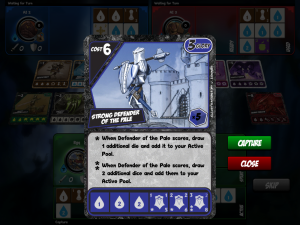
The app opens to the image from the original box art with options for online multiplayer through Game Center and also local play right in the center on the screen. On the bottom of the screen are the typical option and help buttons and in the top right, you can see what achievements you have earned. After clicking on local play, you will have the option to begin a game, up to 4 players, versus any combination of AI, real people or just control multiple people if you want to guarantee a win for yourself. Once you are all set, you can start your adventure. At the bottom of the screen are the current players Quarrior board and all their opponents are at the top of the screen.
Inside of the player board is all the information you need for the game. There is an avatar in the top left which shows your current glory points, dice remaining in the bag, and current number of Quidity to spend. Right below the avatar is the current attack and defense values for your creatures in play. The rest of the player area is separated into different sections that your dice can end up in during your turn. There is a section for the creatures you have summoned, the available and spent dice for this round, and all used dice that will be put back in the bag when it runs out. In the middle of the screen is the wilds area where all the creatures, spells, and basic cards are located. If you are unclear on what powers the creature has, a quick double tap on the card will cause it to fill up the screen making it easy to read.
Each round a hand full of dice will roll across the screen and that will be what you have to work with this round. If any creatures are rolled and you choose to activate them, they are moved to the ready area and the used Quidity moves to the spent area. Once you have finished activating creatures you can spend the remaining Quidity on capturing creatures or spells. Those dice are placed in your used pile and the game moves on to the next player. Each action can be done by gesturing or clicking buttons. I do find it slightly annoying there isn’t an undo button before complete your turn. The AI players take very little time to complete their actions. The only time you are involved is when they bring creatures onto the board and you have to choose which of your creatures will face them in battle.

Game Implementation:
Right off the bat I should explain why I’m not the biggest fan of Quarriors!. Conceptually, I love the idea. Using dice in the same way you would cards in a deck building game instantly drew me to the game. My biggest issue and annoyance is with the creature dice. When rolling them, you get two possible outcomes. You can either roll a creature symbol or get more Quidity to use. I’m sorry, but when I draw a dice with a dragon symbol on it, I want to activate that creature. Too many times I saw my creature dice being used to gain more dice rather than be used in battle and it frustrated me enough that I didn’t enjoy the game.
After spending a lot of time with the iOS version of the game, I’m impressed with what they have done. First off, the organization of the game board is just fantastic. Having four separate areas clearly labeled allows you to quickly see all the dice in your collection. Plus having information surrounding the player icon is a great way to clear up space on the game board. Even with all this information right at your fingertips, the player area never feels overly crowded. I also like how you are able to view each of the cards in the center of the table if you click on them. At the start of each game, it is necessary to look through these cards because there are three different variations of them. I do find this process a little tedious to view each one and I wish there was a summary page that allowed me to examine them before the game started.

The developers decided to do something similar to what Playdek did with dice rolling in Can’t Stop and have the dice rolled across the screen. I enjoy this aspect a lot. It is the closest thing to rolling physical dice that I have seen in an iOS game. Also, the dice roll very slowly as the tumble across the screen and this adds some unexpected tension as you wait for the results. I don’t know if this was intentional, but it makes the dice rolls more interesting.
When I first started playing the game, my two major issues were the lack of a solid tutorial and only one AI setting. A recent update has addressed both of these issues. The current tutorial takes you through a few rounds and talks about the major decisions that you have to make during the game. I think it works well to get the uninitiated up to speed in how to play the game. The AI now has two settings, easy and hard. The original AI was never a challenge for me, but with the hard AI opponent, I have to make smart decisions as I play to win the game.
They also added, with a recent update, the ability to customize your game even further with the advanced culling rules. This rule forces you to remove any creature die that scores that round out of your collection. I have heard about this rule change and this was my first experience with it. It does add some strategic decisions for you make when you decide which creatures to send into battle and which to capture each round. I don’t think I will play the game without it again.
You do have the opportunity to play versus other humans via Game Center. I have had a decent experience online, but there have been a few bugs. I have experienced some connection issues and once I was added to a game that was almost completed. This is something to be aware of before you purchase.

I have also had the chance to play with the first in app purchase of Quarriors! Quarmageddon. This adds the same set of spells and creatures from the physical expansion of the same name. The new creatures and spells add more player interaction with their special powers and give you more combinations of creatures each game. I think this expansion adds some interesting new stuff to the game but I don’t think this is a must buy for the casual Quarriors! player. With only six new creatures and two spells it just isn’t enough to merit everyone adding it to their iOS experience. However, if you love the game Quarriors! and want to add these creatures and spells to mix in with the original set, it is an easy buy.
Final Thoughts:
This is a solid iOS conversion for Quarriors!. I might not be the biggest fan of the physical board game, but I found the experience on iOS to be fun and something I hope to play more often. With a well-designed interface and quick game play allow for fans of the game to get their Quarriors! fix on the go. I do think this game will appeal to players who haven’t had the chance to play the board game. With the much improved tutorial, newbies can quickly learn the game and start capturing creatures and mastering spells. If you are looking for a game with a lot of dice to play on your iPad consider downloading Quarriors!.










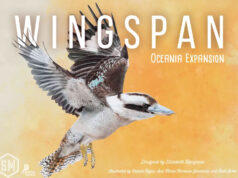











I’ve found the online multiplayer to work, but this really isn’t the game for it if that makes sense. Like the initial attack, the game stops while it waits for the person to respond on defense and it does that for each player. If you’re not playing with someone who is actively in the game at the time, this means that it can be forever between segments of your turn, let alone getting around to be your turn. I’d say if you’re going to play via GameCenter, make sure you’re playing with friends who are going to be playing real time.
Play against the AI or friends is okay. Random multiplayer however is complete hell, and the game loses all sense of logic or meaning due to its rigid but piecemeal turn action. Because of this, it desperately needs a Resign button.
Why can’t I find this in the App Store anymore?
I can’t either. Seems like the developers don’t exist anymore. http://www.icarusstudios.com/ Their website is old, their facebook doesn’t exist. Sad, I was looking forward to playing this :(.