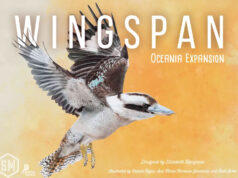Pandemic is one of the best co-op games out on the market today. The accessibility and amount of fun players have playing it, despite its crushing difficulty, has made it one of the highest reviewed games on Board Game Quest. Z-Man games has decided to dip its toes into digital side of the gaming world and has recently released Pandemic for the iPad. I was very excited to get my hands on this game, but was my excitement warranted? Read on to find out.
Pandemic is one of the best co-op games out on the market today. The accessibility and amount of fun players have playing it, despite its crushing difficulty, has made it one of the highest reviewed games on Board Game Quest. Z-Man games has decided to dip its toes into digital side of the gaming world and has recently released Pandemic for the iPad. I was very excited to get my hands on this game, but was my excitement warranted? Read on to find out.
Game Overview:

In Pandemic, players take the roles of specialists with different abilities who are trying to save the world from being destroyed by four different diseases. On a player’s turn, they will have to use their actions and cards in their hand to move around the board to different cities on the map. The players will must remove disease cubes from cites, research cures and trade cards with other players in order to stop the diseases from covering the globe. Each turn players will draw infected city cards that increase the infection in cities and also spread them to new locations. Any city pictured on a drawn infection card will get one cube placed on it and if the number of same colored cubes is above three, an outbreak occurs causing each nearby city to gain a cube.
During the game, epidemic cards will be drawn that cause a once clean city to be overrun with the plague and gain three cubes. The infection deck will then have all the cities already drawn shuffled and place back on top of the deck. If players are able to create a cure for all four disease they win the game. However, if they have too many outbreaks, run out of cubes to place on the cities, or have drawn all the player cards, they lose the game. Players have to balance curing the disease with stopping the spread of outbreaks across the globe in order to win the game.
Game Interface:

The game starts with a simple title screen giving the players access to the rulebook, options and starting/resuming games. You can play the game with 2-4 players with seven for roles for the players to choose from. Options for game play include pass and play or solo play. Players who play solo will have to take control of all players in the game. Players can also choose multiple difficulty levels depending on their skill. I was happy to see that Z-Man included is a very detailed tutorial that explains the game for the uninitiated.
The graphics are from the new edition of the game and the world map takes up a majority of the screen while playing the game. Each city that is infected will have a cube rotating around it. When a city has three cubes the area around the city will become red, alerting the players that this is at risk of outbreak. On each side of the screen is collapsible menus of information. At the bottom shows that current players available actions as well as the card they are holding in their hand. At any time players can select an event card at the bottom right corner of the screen. The left side gives players information about their role and the special ability it gives them. Another table shows the infection discard pile and any cards removed from the game. The top of the screen contains a good amount of information. It shows the number of cards left in the player deck, number of cubes remaining for each disease, infection and outbreak levels and the number of research stations left. This is all done very concisely. On the right side is the cards currently held by every player in the game. This is a lot of information on the screen but any panel can be closed to just show the world map.
This game is also full of animations for each aspect of the game. When cards are drawn, cities are infected, outbreaks or epidemics occur an animation takes over to show what is happening. Music is a big part of the game as well. With sounds for each action and background music changing depending on what is happening in the game. You will want to keep the sound on for this Pandemic.
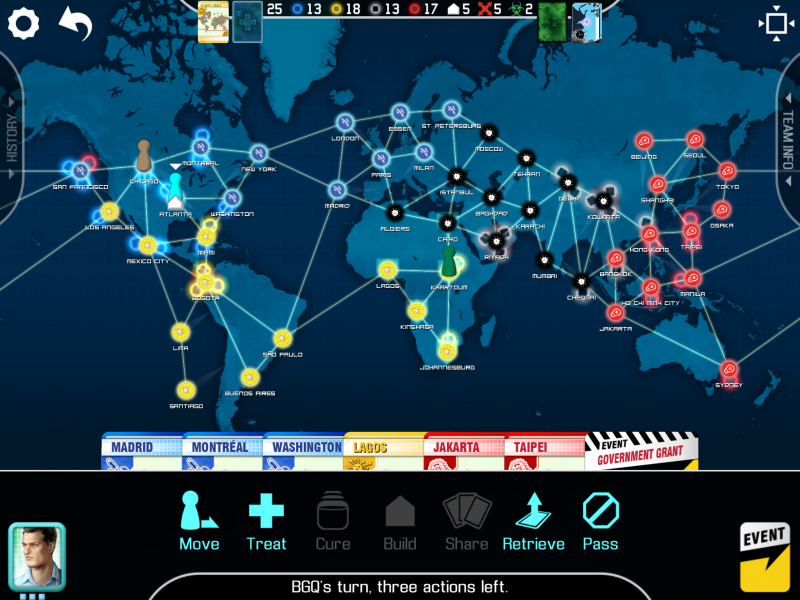
Game Impressions:
When I was looking at the features list for Pandemic I was a little disappointed. There was no online option for me to play with my friends and I was worried how it would play as a solo game, since that would be the way I would primarily play it. As much as I enjoy the tabletop version, I don’t always have the option to play with others when I want to eradicate some diseases. Plus, this was Z-Man’s first iOS game and wasn’t sure what to expect. After playing it, all I can say is wow.
This is an amazing iOS app. There are so many things about this version of the game that make it so much fun to play. But before I start rattling those things off, I want to talk about how this game transfers from the tabletop to tablet. The digital version plays exactly the same as its physical brother and is just as difficult to win. However, I see it as a different experience between the two versions. When I played with another person on the iOS, there was something missing. It was the interaction between players that naturally happens when you play the board game. You have to communicate what you have in your hand and your thoughts on what we should do next. With the iOS game, you have all the information that you need to plan your next turn right at your fingertips. This allows for players to take their turns without talking to anyone else. I enjoyed playing pass and play but I find the iOS version better suited for solo play rather than a co-op experience. Even though this is a drastic change, I still find the digital version a fantastic way to play Pandemic and perfect for when I need a quick fix of disease butt kicking.

What makes this game a winner for me is the user interface. It is clear that they took a ton of time thinking about how to present information to the players. The game manages to have every bit of information that you would need to play the game on one screen. The use of fly-out menus makes this possible to show as much or as little information as the player wants. The game allows for one player to take control of all four players if they desire and not feel as if they are scrambling for information. I was just amazed at how easy it was to play this normally complicated game.
Another thing about the UI is the thematic nature of the game. I mentioned the animation and sounds in the game before, but I need to mention them again because they add to the suspense to the game. When you get an epidemic card, the map goes green and the music changes to a much more ominous tone. It makes me feel the same way I do when I pull that same card in the tabletop game. The game also celebrates when a virus is cured or eradicated invoking the same feelings when playing with others. With a lot of board game iOS apps the game board feels sterile and bland. This isn’t the case with Pandemic. The game feels alive and engaging that makes you not want to turn away while playing. This is just a great implementation of the game.
Final Thoughts:
Even though I don’t think the iOS game is best suited for co-op play, that doesn’t mean the game isn’t worth downloading. Quite the opposite in fact. Most of the time if I have enough people, I’m going to play the tabletop version anyway. But the creative ways that the developers allowed for every piece of information available allows Pandemic to shine as a solo player experience. Plus the thematic nature of the UI makes the game feel more interactive then most other iOS games. I can’t wait to play the next Z-Man game that gets the iOS treatment. If you want to start saving the world, download Pandemic now.