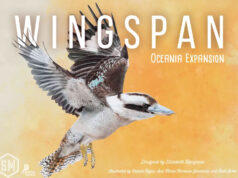There are times after a long day that I want to come home and just play something simple on my iPad. Just a game that allows me to sit back and enjoy a quick board game with minimal thinking. The game I have been turning to recently to fill that need is Can’t Stop. Can’t Stop is a push-your-luck dice rolling game for 2-4 players. The aim of the game is to get three of your pieces across a octagon before anyone else. This sounds easy, but the game is still difficult to win despite its easy-to-learn rules.
There are times after a long day that I want to come home and just play something simple on my iPad. Just a game that allows me to sit back and enjoy a quick board game with minimal thinking. The game I have been turning to recently to fill that need is Can’t Stop. Can’t Stop is a push-your-luck dice rolling game for 2-4 players. The aim of the game is to get three of your pieces across a octagon before anyone else. This sounds easy, but the game is still difficult to win despite its easy-to-learn rules.
Game Overview:

In Can’t Stop, players are attempting to move three of their markers to the other side of the board. The board has the numbers 2-12 in each column with the more frequently rolled numbers in longer columns. Each turn players will roll a set of four six-sided dice. They will then pair up the dice in any way they want to and add the dice together. If a player rolled a 1, 4, 5, & 6, that can become (1+4) and (5+6) for 5 & 11, (1+5) and (4+6) for 6 & 10, or (1+6) and (4+5) for 7 & 9. When a player chooses a pair, he either places a marker at the starting spot or if he already has a marker in that column, move it forward one space. Players then choose to end their turn or roll again. On that next roll, the dice must pair up to match the numbers from the previous turn or the player must choose one more marker to place. For the rest of the turn, this player must combine the rolls to match one of these three numbers. If they fail to do so, their turn is over and lose all progress made. If a player stops his turn, the markers are replaced with ones of his color and it is the next player’s turn.
Game Interface:
The game has two modes of play. The first is a standard game for 2-4 players and the other is a time-attack mode. In the time-attack mode, you attempt to clear three columns as quickly as you can. It’s a nice way to play a very quick game with no down time. The main attraction is the standard game mode. It has two options for AI difficulty, easy and hard, with pass-and-play options when you want to play with actual humans.
The game board is the main attraction of the screen. The board is tilted slightly giving the appearance that you are looking at the physical game. On the board, cone markers are used for each player’s progress in a column. There is a great deal of animation with the pieces in the game. You will find the pieces jumping, leaping, and looking sad when you lose your turn. It’s not necessary, but it was a nice touch. At the bottom right is the roll button with your current streak of valid rolls above that. When you roll the dice, they will go across the screen into the bottom left corner with the different number options showing up underneath the board. Players then select the pair of number they want to use and then confirm their choice. A stop button then appears under the board for the option to stop your turn, or you can continue with rolling the dice again.
The game also has some funky music to accompany the game. Not sure how it fits with the game, but I enjoy it enough that I don’t turn the sound off during the game. There is no online option for this game, but they do have some achievements that you can brag to your friends about.

Impressions:
When I play a dice game via the iOS, I immediately have issues. When I’m not able to roll dice myself, I feel that I have no control and am at the mercy of the app. I realize how ridiculous this is, but this irrational thought puts Can’t Stop in a bad place with me. Despite that hurdle, I found the experience of the iOS very enjoyable.

First off, the graphical implementation is fantastic. I mentioned before that the board is tilted to make you feel like it’s right in front of you. It can’t be done in every game, but it’s a nice touch. When you roll the dice, they roll across the screen and show up in the left corner. The simulation motion plus the sound effects makes it feel very realistic. I don’t have to like virtual dice, but I can tolerate it. The fun animations and music go a long way to making this game feel immersive and enjoyable to play.
One of the negative things about the game is the lack of a tutorial. I fully admit that it doesn’t take long to learn the game if you have never played it. The rulebook is two pages long and a very easy read, but I think having a demo to explain the game basics is a good thing.
I have found both game modes to be enjoyable as well. When I play against the AI or other players, the game works just as it’s supposed to. There can be plenty of banter between other players when you are playing with them, which is what you’d get in the real game. The AI is difficult at the higher difficulty and will challenge even the seasoned player. I like the time attack if I want to just play a quick push-your-luck game. I find myself rolling for longer periods in that mode. It’s wasn’t something they needed to add to the app, but it’s a good addition for a solo player.

I found the game experience to be very close to the physical game. When you play a push-your-luck game, the tension creates the fun. Looking at where your opponents’ markers are and seeing if you could push the envelope one more time is part of the thrill. I was cringing and closing my eyes during some rolls and it’s that feeling that makes me enjoy this game. I think the great translation plus the fantastic interface is what puts this game above others in the genre.
Final Thoughts:
I think push-your-luck games are great to have on your iOS device. They have quick game play and easy-to-learn rules that you can play almost anywhere. Can’t Stop is a game that you should have in your collection. With two game modes that work well and amusing interface, Can’t Stop is fun every time you play it. Go buy it.
If you are interested in getting a copy for yourself, the app costs $0.99 for the iPad version.